

- ARPSPOOF COMMAND NOT FOUND HOW TO
- ARPSPOOF COMMAND NOT FOUND INSTALL
- ARPSPOOF COMMAND NOT FOUND SOFTWARE
View all posts.Welcome back today we will talk about Man-in-the-middle attacks.
ARPSPOOF COMMAND NOT FOUND INSTALL
To begin, on Debian and based Linux distributions run the following command to install apt install ettercap-graphical -y. Sniffing consists of intercepting packets through a network to get their content.
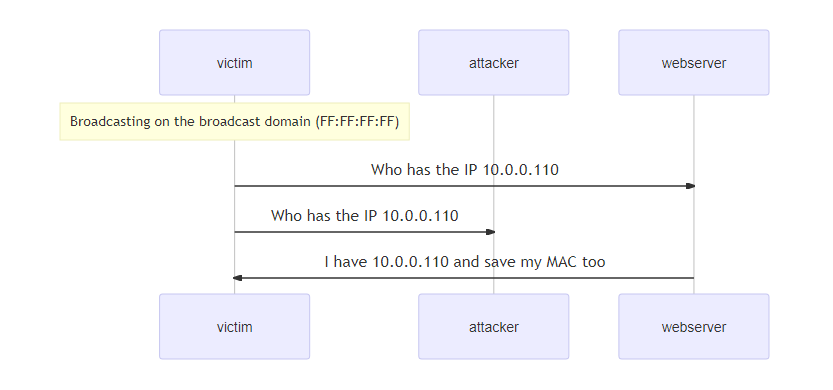
Carrying out a sniffing attack targeting media like the attacks shown above is really easy and takes minutes.
ARPSPOOF COMMAND NOT FOUND SOFTWARE
Complex organizations or individuals in need of security assurance can rely on Intrusion Detection Systems with capability to analyze packets detecting anomalies.Īll software listed in this tutorial is included by default in Kali Linux, the main hacking Linux distribution and in Debian and derived repositories. Configurations must be done properly as with software like Driftnet you are still able to steal media from SSL protected sites if the specific element goes through an insecure protocol. While capturing traffic is easy, it is to encrypt it too so when captured it remains unreadable for the attacker. Intercepting traffic is pretty easy with any sniffing program, any user without knowledge and with detailed instructions like the found in this tutorial can carry out an attack intercepting private information. Run ArpSpoof defining the interface using the flag -i, define the gateway and target followed by the -t flag. While in the previous example captured images belonged to random targets in the current example I will attack the device with IP To begin, on Debian or based Linux distributions install the Dsniff packet through apt by running. The Dsniff suite includes tools for network analysis, packets capture and specific attacks against specified services, the entire suite includes:arpspoof,dnsspoof, tcpkill, filesnarf, mailsnarf, tcpnice, urlsnarf, webspy, sshmitm, msgsnarf, macof, etc. By adding the flag -d you can specify a destination directory, in the following example I save the results inside the directory called linuxhinttmp.ĪrpSpoof is a tool included in the Dsniff tools. While Ettercap scans the network run driftnet using the -i flag to specify the interface as in the following example. Once all software is installed, to prevent interrupting the target connection you need to enable IP forwarding by running the following command. During the installation process Wireshark will ask if non root users are able to capture packets, take your decision and press ENTER to continue. Ettercap is a suite of tools useful to carry out MiM Man in the Middle attacks with support for active and passive dissection of protocols, it supports plugins to add features and works by setting the interface in promiscuous mode and arp poisoning.
ARPSPOOF COMMAND NOT FOUND HOW TO
The first part shows how to work with Driftnet and Ettercap and the second part combines Driftnet with ArpSpoof. Please help, Thx.This tutorial focuses on intercepting media, specifically images using the Driftnet sniffer, as you will see it will be only possible to capture images going through unencrypted protocols like http rather than https, and even unprotected images within sites protected with SSL insecure elements. I can see something only if I search images in the notebook browser What am I doing wrong? Driftnet command tutorial and examples I've different devices notebook, smartphones, In a Terminall of my notebook where is installed Kali Linux 1. So if anybody connects to the network, it will add them. Terminal 1 type the following to start ettercap. I assume you'd love to do the whole network and check what your Girlfriend is watching :- All you need to do is to open 2 terminals. Option one is to see the whole network and option 2 is to specify an IP. So I decided to post a small instruction about how to do it. Hi, I see many questions about driftnet that it doesn't show pictures from other PC's but are able to see their own. Join Date Sep Posts How to use driftnet properly.


 0 kommentar(er)
0 kommentar(er)
